For many of us, a six-figure job might seem out of reach. After all, the average annual pay across all occupations is $47,230, according to the Bureau of Labor Statistics (BLS). However, that doesn’t mean you have to settle for average.
Here are 20 jobs that pay six-figure salaries, and what it takes to get them.
1. Air Traffic Controller
If you can handle the stress of directing airline flights and traffic at airports, you can make good money as an air traffic controller.
The average pay is $118,870, but the top 25% of earners make more than $150,000, according to the Bureau of Labor Statistics.
You need a bachelor’s degree or work experience to become an air traffic controller, and you must be a U.S. citizen. You also have to pass background and medical checks, and take a course at the Federal Aviation Administration academy.
2. Airline Pilot
The average pay for airline pilots is $131,760, but the top 25% of earners make more than $160,000, according to the Bureau of Labor Statistics. The number of jobs for airline pilots is expected to grow 5% by 2024.
To become an airline pilot, you typically need a bachelor’s degree. You also need to complete coursework in physics, aeronautical engineering, mathematics and English as well as obtain a license from the Federal Aviation Administration.
3. Anesthesiologist
Doctors who administer anesthesia earn a whopping $246,320, on average — the highest wage listed in the Bureau of Labor Statistics database. However, salaries for anesthesiologists can top $400,000, according to a compensation survey by the Medical Group Management Association.
Becoming an anesthesiologist requires years of school: 4 years at the undergraduate level, then 4 more years of medical school. Then, you have to complete 4 years of residency, possibly followed by a fellowship for another year, according to the American Society of Anesthesiologists.
4. Architectural and Engineering Manager
This job involves planning and coordinating activities or research and development in architectural or engineering fields. These managers are paid $138,720, on average, but the top 25% of earners make more than $162,000, according to the Bureau of Labor Statistics.
Competition for these jobs is strong, but employment in this field is expected to grow slightly over the next several years. You need at least a bachelor’s degree and 5 years of experience to be an architectural or engineering manager.
5. Chief Executive
A six-figure salary often comes with that corner office chief executives get. CEOs earn $180,700, on average, but that big paycheck comes with the big responsibility of overseeing the operations of an entire organization.
An MBA often is seen as the ticket to a CEO position, but plenty of chief executives got to their top spots without an advanced degree or even a college degree — the most famous of which is former Microsoft CEO, Bill Gates.
6. Computer and Information Systems Manager
There’s a growing demand for computer and information systems managers, who are paid an average of $136,280, but can make more than $187,000 per year, according to the Bureau of Labor Statistics. Employment of these managers, who coordinate computer-related activities for organizations, is expected to grow 15% from 2014 to 2024.
This high-paying job typically does not required an advanced degree — just a bachelor’s degree in computer or information science and related work experience.
7. Dentist
Dentist ranks as the second-best job — after orthodontist — because of its high salary, low unemployment rate and job satisfaction level, according to U.S. News & World Report. The average annual pay for dentists is $166,810, and employment in this field is expected to grow 18% by 2024, according to the Bureau of Labor Statistics.
It takes time to become a dentist, though. After college, you have to attend dental school and a residency program. Then you have to pass state licensing exams.
8. Financial Manager
Financial managers plan and direct accounting, investing and other financial activities for companies and organizations — and they make good money doing so. The average annual pay is $130,230, but the top 25% of earners make more than $159,000.
It’s also a relatively fast-growing job, with employment expected to increase 7% from 2014 to 2024, according to the Bureau of Labor Statistics. Typically, you can get this job with just a bachelor’s degree and several years of related experience.
9. Lawyer
The average wage for a lawyer is $133,470, but the top 25% of earners bring home more than $172,000 a year, according to the Bureau of Labor Statistics. The job outlook also is good, with employment expected to grow 6% from 2014 to 2024.
However, the stress level among lawyers is high, according to U.S News & World Report’s best jobs rankings. But, you don’t have to spend as many years in school as doctors do. After college, you have to complete three years of law school and pass a state’s bar exam and, in most states, pass an ethics exam.
10. Marketing Manager
Marketing managers make $137,400, on average, but the top 25% earners take home more than $171,000 a year. The job involves planning and coordinating marketing programs for organizations, identifying customers and overseeing product development. Most marketing managers have a bachelor’s degree in marketing, communications, business or a similar field.
U.S. News & World Report ranked marketing manager as the best sales and marketing job because of its high salary, number of positions available in the field and potential for growth.
11. Nurse Anesthetist
You can still pull in the big bucks without spending so many years in medical school if you choose to be a nurse anesthetist, who assists anesthesiologists and oversees patient recovery from anesthesia. The average annual wage is $158,900, but top-earners bring in more than $187,000 a year, according to the Bureau of Labor Statistics.
This job requires a bachelor’s degree in nursing, registered nurse licensure, at least one year of acute-care experience in an emergency room or intensive care unit, completing an accredited nurse anesthesia program and passing the national certification exam, according to the American Association of Nurse Anesthetists.
12. Pediatrician
Pediatrician is one of the top 10 best jobs in U.S. News & World Report’s rankings because of its high compensation, low unemployment rate and employment growth. On average, pediatricians earn $175,400 per year.
Although pediatricians earn less on average than what surgeons and some other doctors make, they have to go through much of the same training: four years in medical school and three years in a residency program. Those who specialize have to spend another two to six years in a fellowship.
13. Personal Financial Advisor
If you love personal finance, you can earn a comfortable wage helping others manage their money better. The average wage for personal financial advisors is $108,090, but the top 10% of earners make more than $187,000 a year, according to the Bureau of Labor Statistics.
The job entails providing advice on investments, insurance, taxes and retirement, as well as estate planning. It’s one of the fastest-growing careers — with the number of jobs in this field expected to grow 30% from 2014 to 2024. To be a personal financial advisor, you need a bachelor’s degree, or higher, and additional coursework for a certified financial planner or similar certification.
14. Pharmacist
The average annual pay for pharmacists is $118,470, but the top 10% of earners make more than $150,000, according to the Bureau of Labor Statistics. Employment in this field is expected to grow slightly over the next several years.
To become a pharmacist and dispense prescription medication to patients, you must complete college and a 4-year doctor of pharmacy degree. You must also pass 2 licensing exams.
15. Psychiatrist
Psychiatrists earn, on average, $182,700 annually, which is one of the reasons it is one of the top jobs in U.S. News & World Report’s rankings. Plus, jobs in this field are expected to grow by 15% over the next several years, according to U.S. News.
To become a psychiatrist, though, you have to complete medical school and a residency program, then complete a licensing exam and board certification.
16. Obstetrician and Gynecologist
You can make a lot of money delivering babies and treating diseases affecting the reproductive system of women. Obstetricians and gynecologists earn $214,750, on average, according to the Bureau of Labor Statistics. Like other medical careers, becoming an OB-GYN takes 4 years in college, 4 in medical school, then another 4 years of residency training.
17. Optometrist
This is one of the top 20 fastest-growing occupations because eye problems are common among older adults, who are a growing percentage of the nation’s population. The average annual wage for optometrists is $113,010, but the top 10 percent of earners make more than $187,000 per year. To become an optometrist, you have to complete a bachelor’s degree and a 4-year doctor of optometry program.
18. Oral and Maxillofacial Surgeon
In the field of dentistry, this is the top-paying job. Oral surgeons earn $219,600 a year, on average, performing surgery and other procedures to treat dental and medical conditions.
To become an oral surgeon, you must complete college, four years of dental school and an oral residency program that can range from 4 to 6 years. The 6-year route involves a medical degree, according to the American Student Dental Association.
19. Orthodontist
Orthodontist ranks No. 1 in the U.S. News & World Report best jobs list. You can make good money fixing crooked teeth — more than $200,000, on average. Plus, it’s a fast-growing occupation, according to U.S. News.
You’ll have to spend years in school, though, to become an orthodontist. In addition to an undergraduate degree, you’ll need to go to dental school and get 2 to 3 years of additional education in an orthodontic residency program, according to the American Association of Orthodontists.
20. Surgeon
Employment for surgeons is expected to grow 14 percent from 2014 to 2024 — a much faster rate than the average for all jobs, according to the Bureau of Labor Statistics. It’s also one of the highest-paying occupations, with an average annual wage of $240,440.
However, you’ll spend years in school and training before pulling in the big bucks. Surgeons must complete 4 years of college, four years of medical school, then 3 to 7 years in internship and residency programs.
Source: Internet


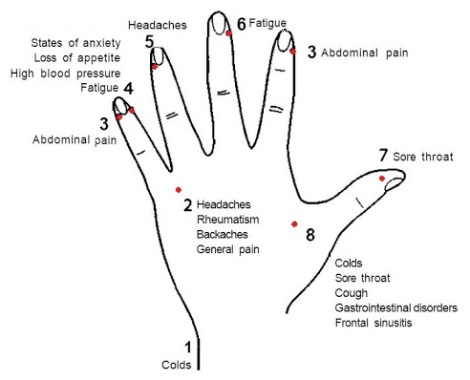


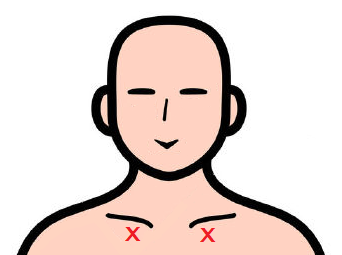

 If your
If your  1. Not Drinking Enough Water
1. Not Drinking Enough Water Blueberries, Strawberries, Kiwi, Tomatoes
Blueberries, Strawberries, Kiwi, Tomatoes